Make Visual Studio Setup Slightly Faster
If you get the Visual Studio 2012 or 2013 web installer then it uses the BITS service to download the setup files.
The BITS service is used to download files but throttles the download so it doesn’t overwhelm your bandwidth.
If you are also downloading lots of other things like windows updates then the visual studio downloads have to take their time in the queue with everything else.
If you want to download to go quicker, you can disable and stop the BITS service, the installer will fall back to traditional HTTP can be much faster (depending on what other things are trying to use BITS).
You can also give your machine the DNS host name that ends microsoft.com to skip BITS and go straight to the HTTP download, I can only guess why that piece of functionality was added!
If you are installing more than one version then I would definitely recommend downloading all the setup files once and then re-using that for other installs. To download the files and re-use, run “vns_full.exe /layout” (if you downloaded it as something other that vns_full.exe, use that!
To disable bits, you need to stop and then disable the service:
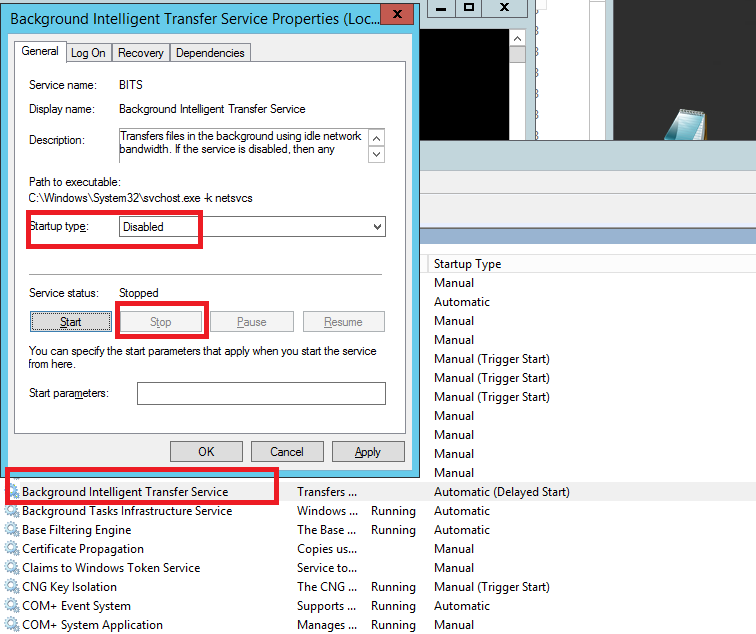
This should make the setup slightly quicker, how much quicker depends on how much other things are slowing down your download.
