ScriptDom versioning issues
I installed the 2016 SSMS client recently and in one way or another any of my apps that I have written that use the DacFx ScriptDom have all broken in slightly different ways. One app throws a type conversion error and another just failed to find any statements in a batch.
When I started debugging the problem I noticed that I got this when I started one of the apps from Visual Studion:
No way to resolve conflict between “Microsoft.SqlServer.TransactSql.ScriptDom, Version=13.0.0.0, Culture=neutral, PublicKeyToken=89845dcd8080cc91” and “Microsoft.SqlServer.TransactSql.ScriptDom, Version=12.0.0.0, Culture=neutral, PublicKeyToken=89845dcd8080cc91”. Choosing “Microsoft.SqlServer.TransactSql.ScriptDom, Version=13.0.0.0, Culture=neutral, PublicKeyToken=89845dcd8080cc91” arbitrarily.
I looked into it some more and because the ScriptDom is in the GAC, .Net ends up choosing the highest version available which in this case is a) a beta and b) not the version my app was created using.
To fix it I changed the properties of the reference in my project to be version specific:
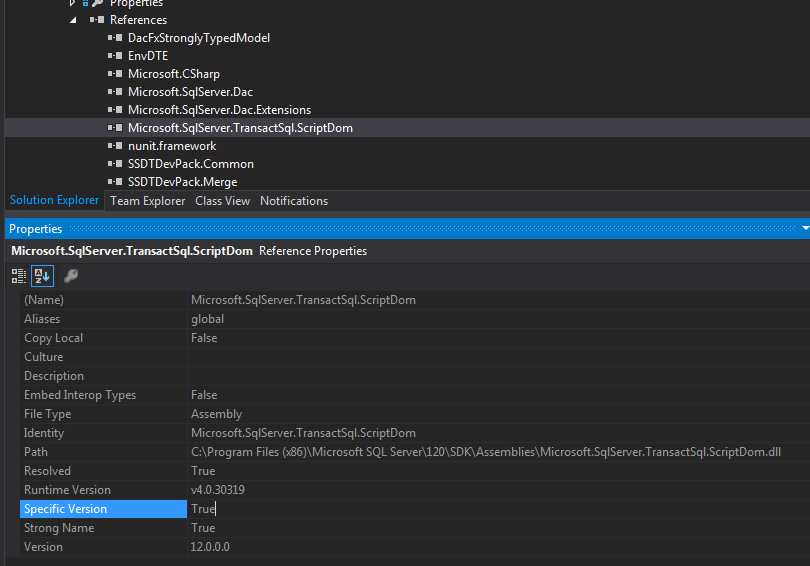
If you can’t rebuild your app for some reason then you can use the app.config to force it to stay at the correct version:
https://msdn.microsoft.com/en-us/library/7wd6ex19(v=VS.100).aspx (or if the url changes search for “Redirecting Assembly Versions”.
