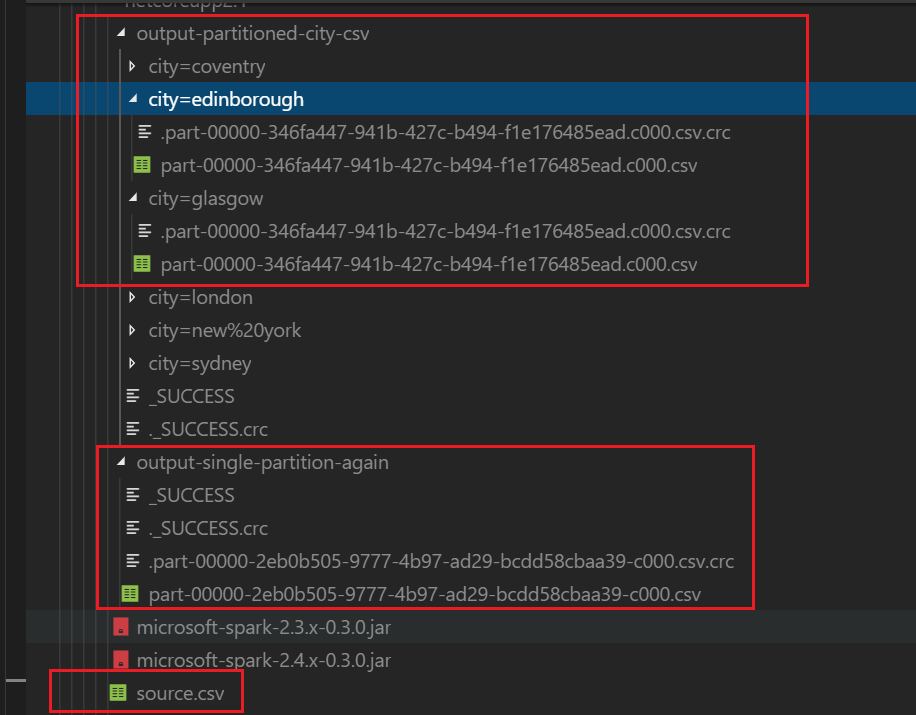spark-dotnet examples - reading and writing csv files
How do you read and write CSV files using the dotnet driver for Apache Spark?
I have a runnable example here:
https://github.com/GoEddie/dotnet-spark-examples
Specifcally:
https://github.com/GoEddie/dotnet-spark-examples/tree/master/examples/split-csv
Let’s take a walkthrough of the demo:
Console.WriteLine("Hello Spark!");
var spark = SparkSession
.Builder()
.GetOrCreate();
We start with the obligatory “Hello World!”, then we create a new SparkSession.
//Read a single CSV file
var source = spark
.Read()
.Option("header", true)
.Option("inferShchema", true)
.Option("ignoreLeadingWhiteSpace", true)
.Option("ignoreTrailingWhiteSpace", true)
.Csv("./source.csv");
Here we read a csv file, the first line of the file contains the column names so we set the option “header” to true. We want to take a guess at the schema so use the option inferSchema. Because the csv has been written with lots of whitespace like “col1, col2” - if we didn’t ignore leading whitespace our second column would be called " col2" which isn’t ideal.
//Write that CSV into many different CSV files, partitioned by city
source.Write()
.Mode(SaveMode.Overwrite)
.Option("header", true)
.PartitionBy("city")
.Csv("./output-partitioned-city-csv");
We now take that single csv file we read in and write it back out, but instead of writing to a single file we break the csv’s into multiple csv’s split on “city”, imagine trying to do that in SSIS!
Now we have a set of csv files, we can read them back in as one data set, we can specify the folder they are in rather than each individual csv file:
var partitions = spark
.Read()
.Option("header", true)
.Option("ignoreLeadingWhiteSpace", true)
.Option("ignoreTrailingWhiteSpace", true)
.Schema("name string, age int, city string") //instead of inferSchema we specify the schema
.Csv("./output-partitioned-city-csv");
partitions is now a dataframe that contains all of the csv’s we created earlier, neat hey? Notice also that we can specify the schema really easily using .Schema("name string, age int, city string").
partitions.Write().Mode(SaveMode.Overwrite).Option("header", true).Csv("./output-single-partition-again");
Write the dataframe, of all the csv’s, back into one csv file.
Here we see that a single csv “source.csv” was read, multiple csv’s partitioned by “city” were written and read and then finally a single csv was written back out again: