SQLCover 0.5 - Fixes, smaller features and an exciting surprise
It has been a little while but I have updated SQLCover to include a number of fixes and small features, the majority of which are improvements to the html output:
For full details and to download the latest version see:
https://github.com/GoEddie/SQLCover/releases/tag/0.5.0
or
https://www.nuget.org/packages/GOEddie.SQLCover/0.5.0
If you get any issues please comment below or raise an issue on github.
Highlights
Cobertura
Cobertura is a format for code coverage tools, Azure DevOps supports cobertura files to display code coverage results alongside the build so this is a really nice thing to be able to have, if you use SQLCover in your Azure DevOps builds (or any ci server that supports Cobertura files) then you can use the Cobertura output to generate this:
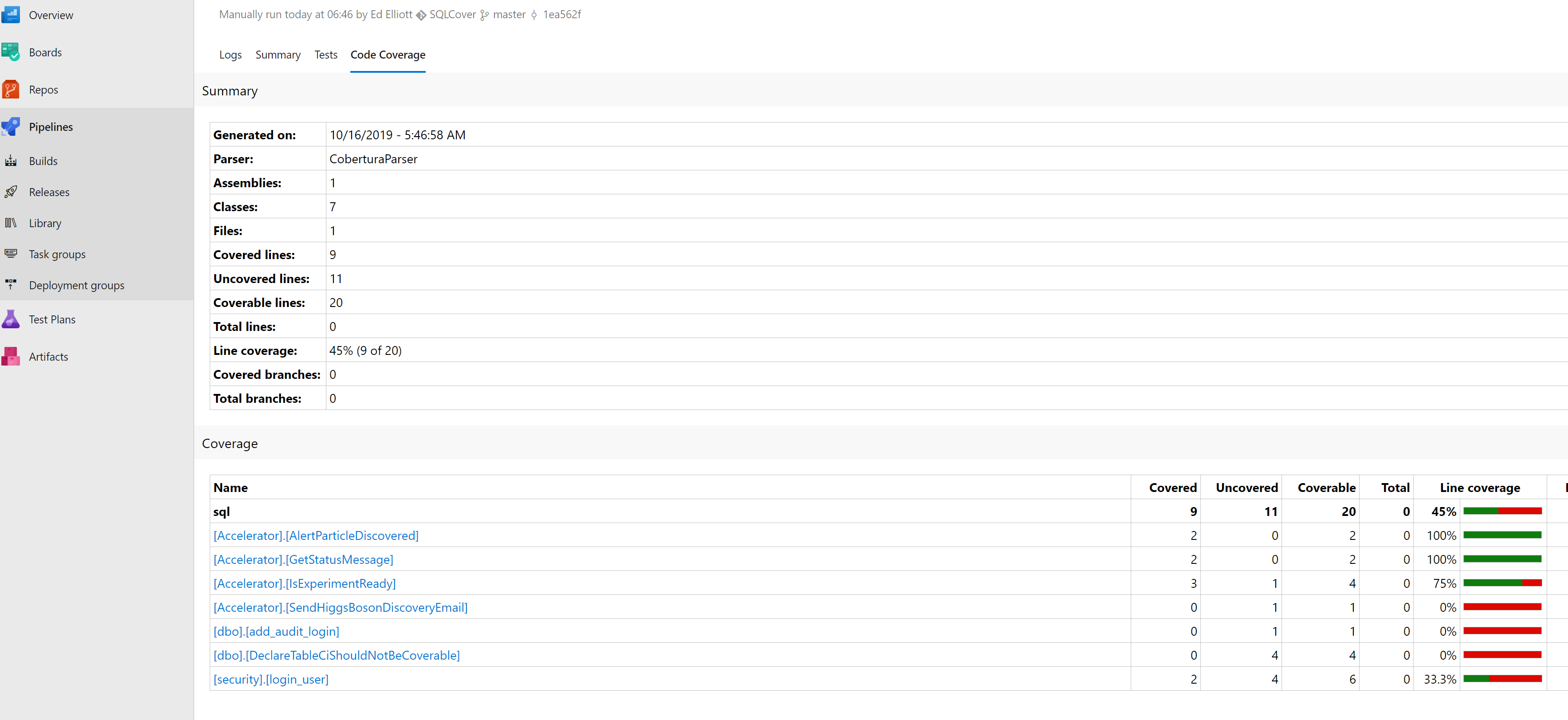
To finally get this integration into VSTS is really nice so I hope you enjoy.
Html2
SQLCover has a number of ways to display the data, there is the (new whoop whoop) Cobertura support, OpenCoverXml, Xml and a bog standard html report which I always meant to get around to making a bit prettier but never did.
Because I know people use the existing html output and I didn’t want to break their use cases (or maybe they are a little odd and liked the non-styling), I have added a new second html output which is a little nicer (get ready for an exciting surprise!). The old version is:
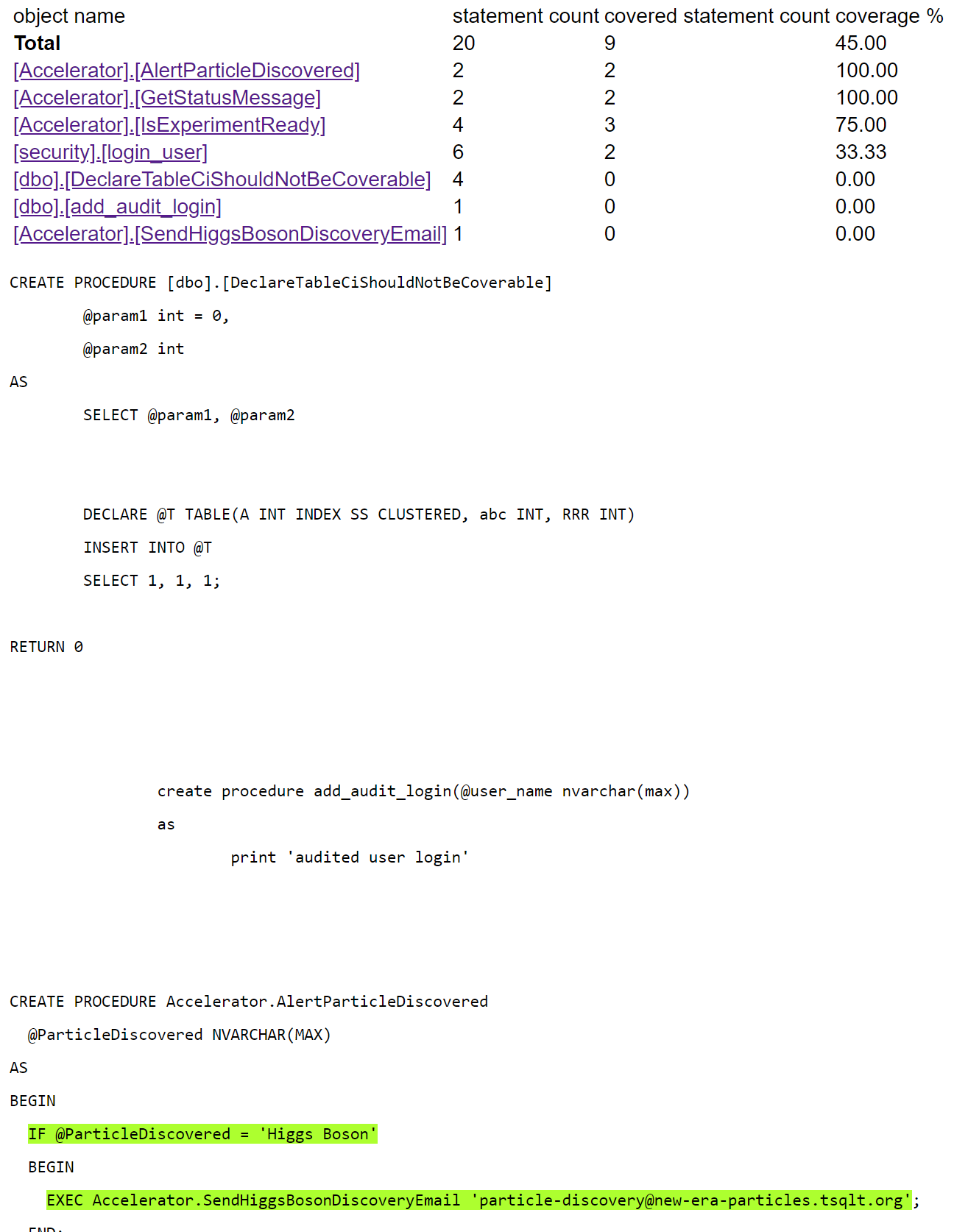
The new html2() default version is:
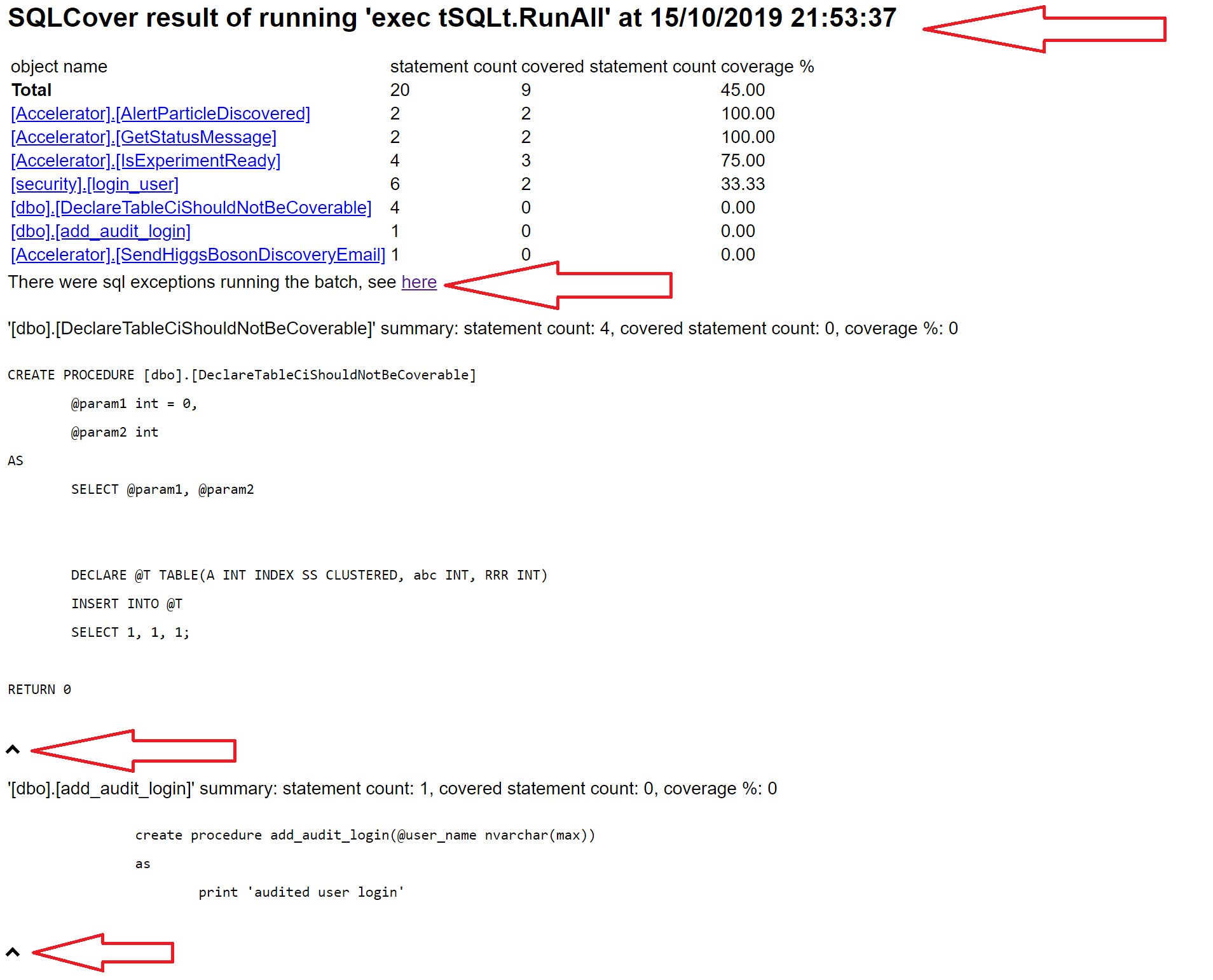
and
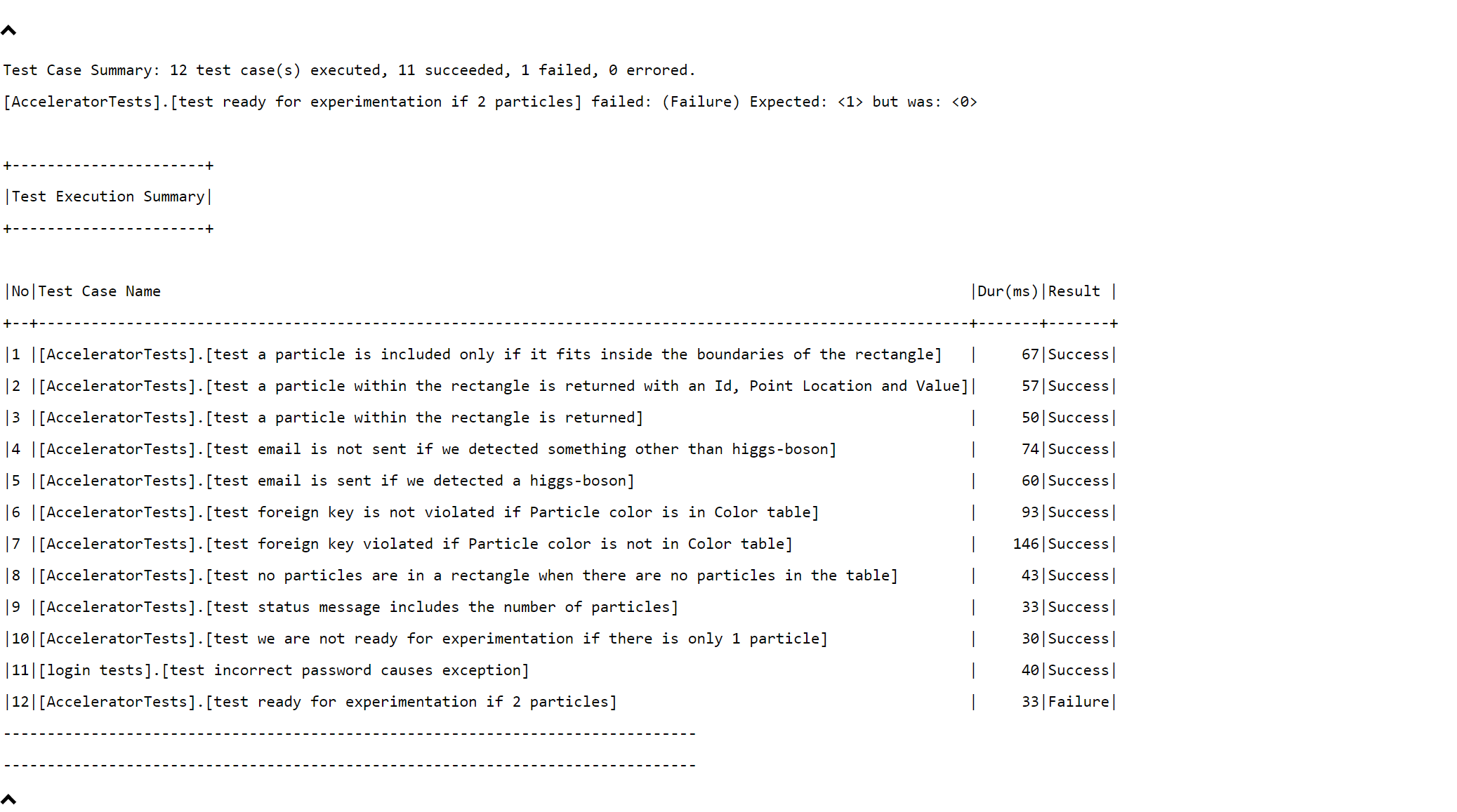
Note that there is now a warning if there are excepions when running a query and the exception output is shown at the bottom of the report, this is so so useful to tSQLt because you can see if the tests ran, didn’t run, pass or fail - cool. Other things to note are the execution time at the top so you know when it ran and when the snapshot was taken, the “up” arrows, which help to navigate and the summary statistics for each batch so you can see at a glance the coverage without having to scroll back to the top.
Are you ready for something exciting?
A dev tool wouldn’t be a dev tool in 2019 if it didn’t have a dark mode, ladies and gents I give you SQLCover dark mode:
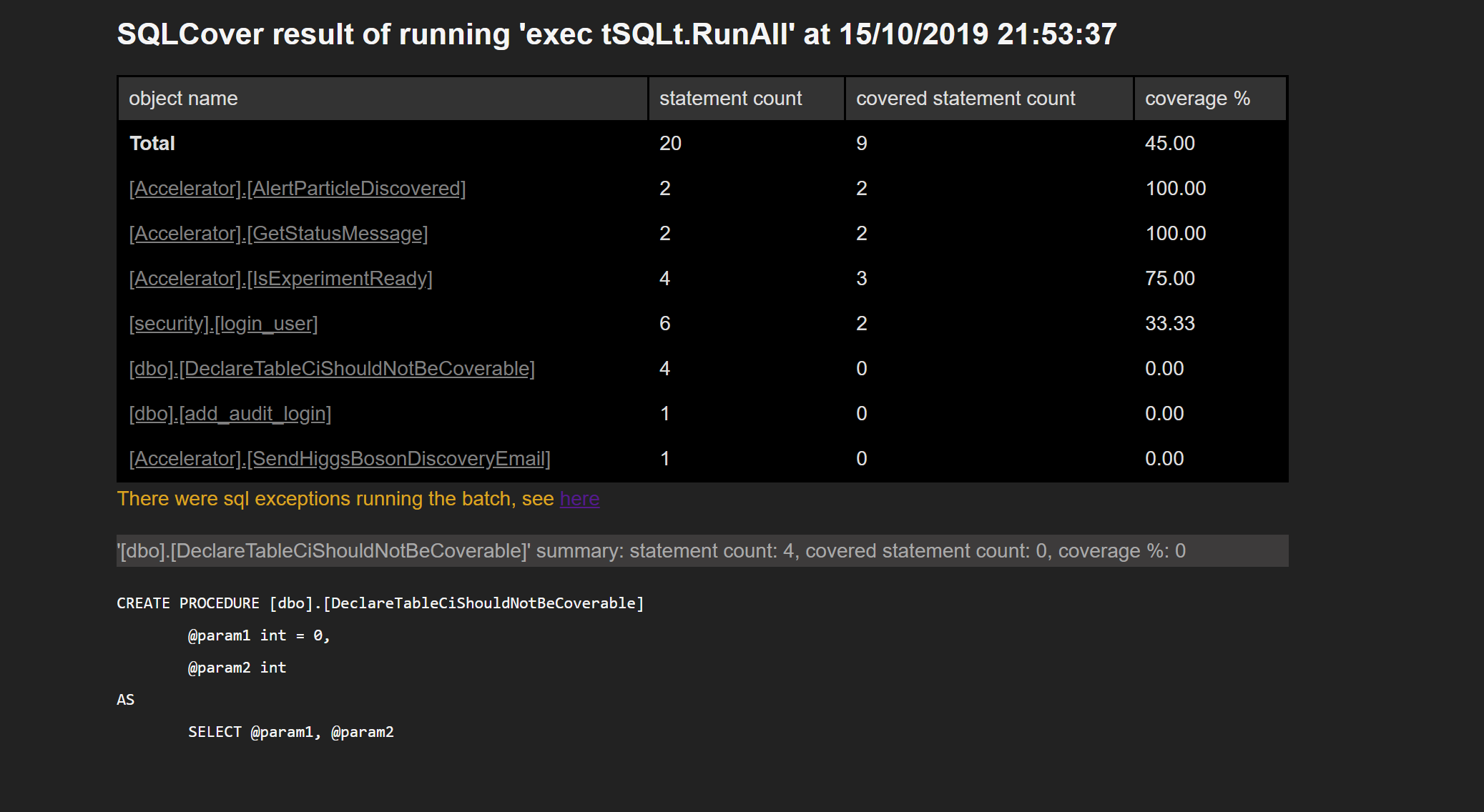
and
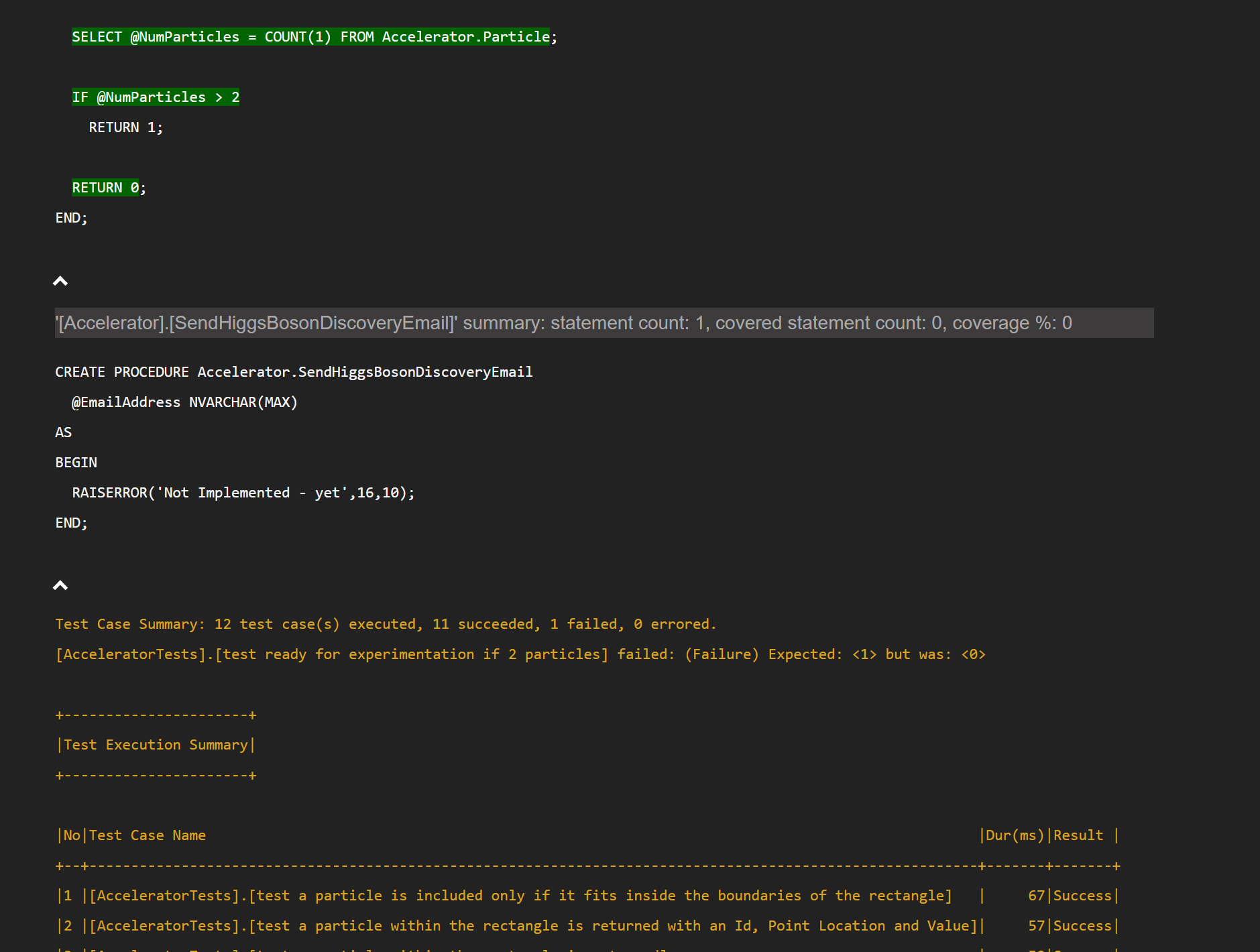
If you would like the dark mode version of SQLCover then it is available to anyone who subscribes to my “Learn TDD for SQL Server with tSQLt” training course which you can find: https://courses.agilesql.club/p/unit-testing-sql-server-code-using-tsqlt - what could be better than that? You learn how to unit test using tSQLt and you get the coolest, exclusive SQLCover extension :)
Future
In this release I was completing a few minor features I had wanted to do for a while as well as some bug fixes which clears the way for the next version of SQLCover. The next major release will start to bring in some other ineresting metrics we can see about code, cyclomatic complexity and the suite of Halstead metrics (volume etc.) which paves the way for the maintainability index.
If you have any thoughts or comments please addd them below or email me ed@agilesql.co.uk
Yours, Ed.
