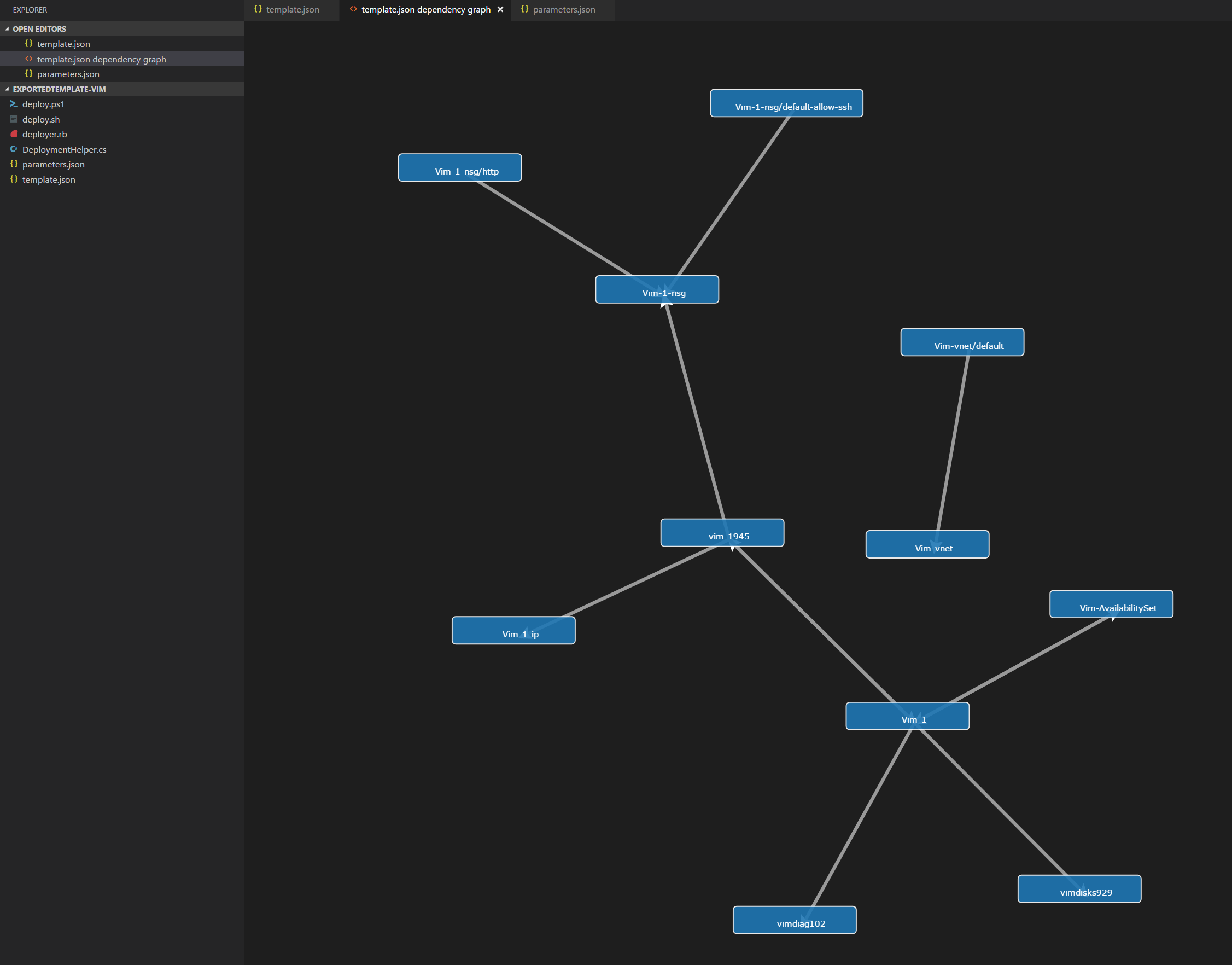In part three of this short series
Part one is: https://the.agilesql.club/blogs/Ed-Elliott/2018-02-01/GDPR-Panic-Part-1
Part two is: https://the.agilesql.club/blogs/Ed-Elliott/2018-02-01/GDPR-Panic-Part-2
This is part three: https://the.agilesql.club/blogs/Ed-Elliott/2018-02-01/gdpr-panic-part-3
In part two I started looking at previous enforcement action taken by the ICO, Talk Talk (3!!! times) and the historical society:
https://the.agilesql.club/blogs/Ed-Elliott/2018-02-01/GDPR-Panic-Part-2
In this part, we will start by looking at the Royal & Sun Alliance Insurance PLC from January 2017:
Royal & Sun Alliance
https://ico.org.uk/media/action-weve-taken/mpns/1625635/mpn-royal-sun-al…
The RSA has a data centre in Horsham, West Sussex - I only mention this as I live nearby.